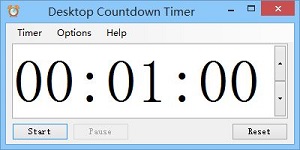Desktop Countdown Timer is a completely free countdown timer for Windows desktop, and has some very useful features. You only need to set a time, then press button "Start", a countdown timer will start immediately, very simple and easy to use. You can use this software as an alarm clock to remind you to do something, or use it as a break reminder to remind you take a break.
Download Desktop Countdown Timer
Freeware, get it from a download mirror
Basic Usage:
- Start timer: "Start" button, shortcut key "S" or "Space".
- Pause timer: "Pause" button, shortcut key "P" or "Space".
- Reset timer: "Reset" button, shortcut key "R".
- Save timer: "Save" menu, shortcut key "Ctrl + S".
- New timer: "New" menu, shortcut key "Ctrl + N".
- Remove timer: "Remove" menu, shortcut key "Ctrl + R".
- Load timer: "Load" menu.
1. Action After Completion
When the time is up, software provides the following alarm actions to notify you:
- Default, software will try play alarm sound and show a "Time is up" message.
- Play a sound file (*.mp3 or *.wav), you can use your own audio files to create a personal alert.
- Show a custom Message, you can input a custom message to remind yourself.
- Shutdown computer, automatically shut down the computer.
2. Always On Top
This option will enable Timer to be always on top of your PC desktop.
3. Minimize To System Tray
By using this option, you can minimize timer to the system tray icon. Click tray icon to restore.
4. Full Screen
When pressing key F11, you can switch timer to full screen mode.
5. Save and Load
By using menu "Save", "New", "Remove" and "Load", you can save unlimited timers, load and use it later. Currently, software can only run one timer one time, if you need to run multiple timers simultaneously, you can run multiple instances of this software.